Dec 20, 2024
How to Become an SEO Expert Through Google Search Console?
If you're new to SEO, the idea of optimizing your website might seem daunting
That’s where Google Search Console (GSC) comes in—a free, user-friendly tool designed to help you monitor and improve your site’s performance in Google Search. Whether you're identifying technical issues, analyzing traffic, or looking to rank higher, mastering GSC is a must-have skill for every aspiring SEO expert, and one must also have proper information on on-page and off-page SEO as well.
Let’s explore how this powerful tool can help you, starting with why it’s essential for SEO success.
Why Do You Need Google Search Console for SEO?
To improve your website’s visibility on Google, you need data—and lots of it. Google Search Console provides detailed insights into how your website performs, helping you identify problems and opportunities.
Here’s what it offers:
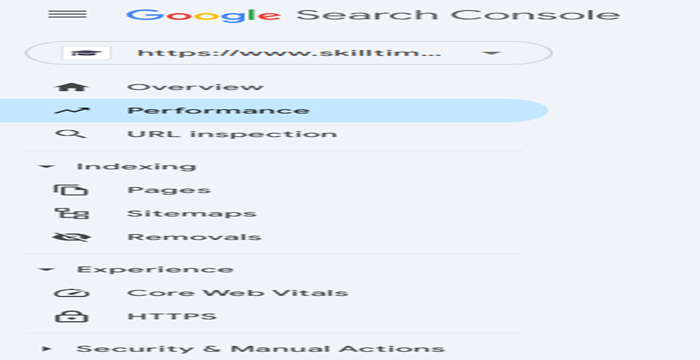
- Traffic trends: See how many visitors come to your site and which keywords bring them there.
- Indexing issues: Discover whether Google can find and display your pages correctly.
- Performance metrics: Understand user experience and website speed.
- Keyword performance: Identify which terms are driving traffic and which need improvement.
With this information, you can make smarter decisions to boost your SEO efforts. Now, let’s take a closer look at GSC’s key features and how beginners can use them effectively.
Key Features of Google Search Console
1. Performance Reports
Understanding how your website performs in search results starts with the Performance Report.
This report shows:
- Total clicks: The number of times people clicked your site.
- Impressions: How often your site appeared in search results.
- Click-through rate (CTR): The percentage of users who clicked after seeing your link.
- Average position: Your ranking for specific keywords.
How to Use It:
- Identify your top-performing keywords and optimize content for them.
- Narrow your focus by filtering results by device or country.
- Track how new content performs by comparing data over time.
With this feature, you can refine your content strategy and focus on what’s working.
2. URL Inspection Tool
Every webpage matters when it comes to SEO. The URL Inspection Tool lets you check whether individual pages are indexed by Google and highlights any errors.
How to Use It:
- Verify that new pages are properly indexed.
- Spot and fix issues like missing resources or broken links.
- Request re-indexing after updating or correcting pages.
This tool ensures that every important page gets the visibility it deserves.
3. Sitemap Submission
A sitemap is like a roadmap of your website for Google. Submitting your sitemap through GSC helps Google find and understand your content faster.
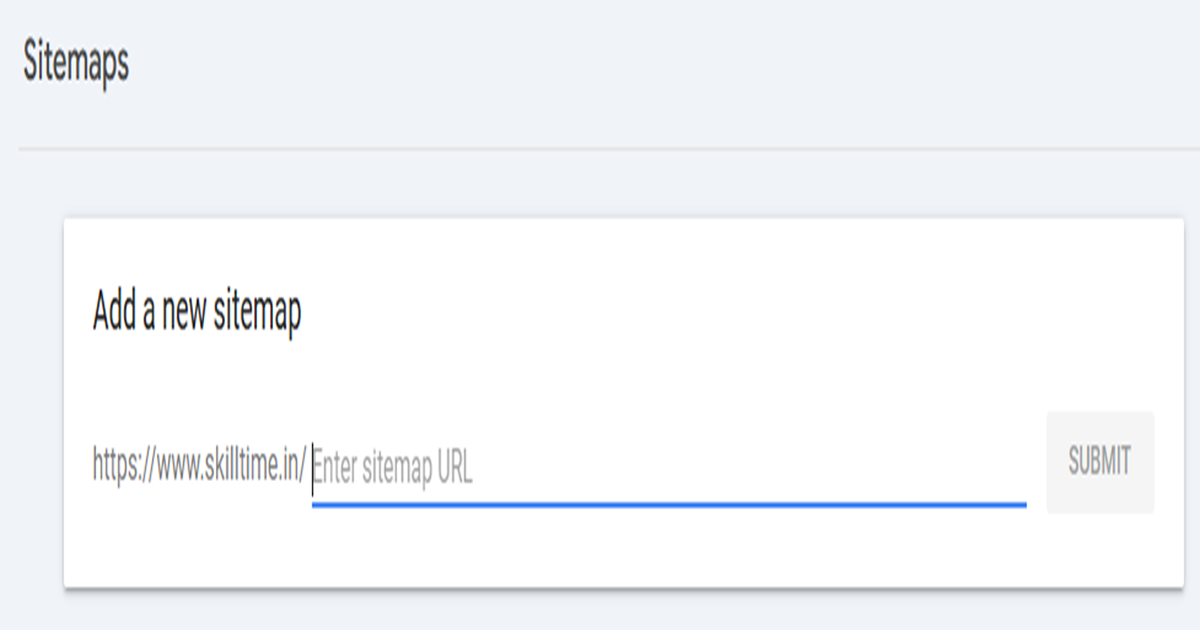
How to Use It:
- Create and upload a sitemap file (e.g., sitemap.xml) in the Sitemaps section.
- Update and resubmit the sitemap whenever new pages are added or existing ones are updated.
This simple step boosts your chances of having your content discovered quickly.
4. Coverage Report
The coverage report shows how well Google can crawl and index your site. It also flags errors that might prevent pages from showing up in search results.
How to Use It:
- Fix critical issues like “404 Not Found” or “Server Error.”
- Review excluded pages to ensure no valuable content is left out.
- Monitor warnings and take action before they become bigger problems.
This report helps you maintain a healthy website that’s ready to rank.
5. Links Report
Links are vital for SEO, and GSC’s Links Report offers insights into both internal and external links.
How to Use It:
- Find high-quality backlinks that boost your site’s authority.
- Improve internal linking to make it easier for users (and Google) to navigate your site.
- Identify opportunities to strengthen underperforming pages with better links.
- Understanding your site’s link profile can significantly impact your rankings.
Now, let us focus on the strategies for using GSC.
Simple Strategies for Using Google Search Console
Now that you know the basics, let’s look at how to use GSC for more advanced SEO improvements.
1. Improve Core Web Vitals
Core Web Vitals are key metrics that measure user experience on your website:
- Largest Contentful Paint (LCP): The time it takes for the largest element (like an image or text) to load.
- First Input Delay (FID): The time it takes for your site to respond to a user’s first interaction.
- Cumulative Layout Shift (CLS): How stable your page is while it loads (no unexpected shifts).
Improving these metrics helps boost user satisfaction and search rankings.
2. Spot and Fix Traffic Drops
If your website’s traffic suddenly declines, GSC can help you pinpoint the issue:
- Use the Performance Report to identify pages or keywords with reduced clicks or impressions.
- Check the coverage report for errors like 404s or indexing issues.
- Analyse Core Web Vitals to address speed or stability problems.
You can recover lost traffic and improve your site’s performance by addressing these areas.
3. Find Content Gaps
The performance report is also great for finding opportunities.
- Look for keywords with high impressions but low CTR—optimize for these terms.
- Identify pages ranking on page 2 or below and update them to improve their rankings.
Beginner-Friendly Example: Using GSC to Boost Traffic
Imagine launching a blog post that doesn’t seem to get much traction.
Here’s how you can use GSC to turn things around:
- Use the URL Inspection Tool to ensure the page is indexed.
- Check the performance report for keywords related to the post and refine your content to target them better.
- Review the Links Report to ensure the post has strong internal and external links.
Small changes based on GSC data can lead to big improvements in traffic and visibility.
Final Tips for New Users of Google Search Console
- Check Regularly: Review GSC weekly to stay on top of issues.
- Combine Tools: Use GSC with platforms like Google Analytics to gain a deeper understanding of your site.
- Learn as You Go: Start with the basics, and as you grow more confident, explore advanced features like the GSC API.
By starting small and focusing on actionable insights, you’ll be well on your way to mastering SEO with Google Search Console.